Keep My Link Setup Guide
Follow these simple steps to install and configure the Chrome extension and start using Keep My Link.
Setting Up the Keep My Link Plugin
Follow these simple steps to install and configure the browser extension.
Step 1: Add the Plugin to Your Browser
- Available for Chrome, with Firefox and Edge coming soon.
- Visit the respective extension store and click "Add to Browser".
Step 2: Pin the Extension to Your Toolbar
- Chrome & Edge: Click the puzzle icon (🔧 Extensions), find Keep My Link, and click the pin icon.
- Firefox: Click the menu button (☰), go to Customize Toolbar, and drag the Keep My Link icon to the toolbar.
Step 3: Open the Extension Settings
- Right-click the Keep My Link icon in the toolbar.
- Select "Options" or "Manage Extension".
Step 4: Enter Your API Key
- Log into your Keep My Link account.
- Go to Account Settings and copy your API Key.
- Paste it into the extension settings and click Save.
Step 5: Start Saving Pages
- Click the Keep My Link icon on any webpage to save it to your account.
- Each page is stored with a full HTML backup and screenshot.
Managing and Viewing Your Saved Links
Access and organize your archived web pages with these simple steps.
Step 1: Log Into Your Account
- Visit the Keep My Link website.
- Enter your email and password and click Login.
Step 2: Go to the Links Page
- Navigate to the "Links" section in your dashboard.
- View all your archived pages, including snapshots and metadata.
Step 3: Search for Your Links
- Use the search bar to find pages by URL, title, or keywords.
- Filter results by date saved, project, or source.
Step 4: Manage Your Links (View, Copy, Edit, Delete)
- View: Open the archived version of the page.
- Copy Link: Copy the permanent link for reference.
- Edit: Modify the title, description, or project assignment.
- Delete: Remove the link permanently.
Step 5: Organize Links into Projects
- Assign saved pages to different projects for better organization.
- Manage research, citations, and case studies with ease.